 Lens•Lab is a virtual lens simulation tool for iOS and Android mobile devices and Macintosh desktop computers. It graphically illustrates how depth of field and field of view relate to your SLR camera and lenses.
Lens•Lab is a virtual lens simulation tool for iOS and Android mobile devices and Macintosh desktop computers. It graphically illustrates how depth of field and field of view relate to your SLR camera and lenses.
Professionals will like how quick and easy it is to get depth of field calculations.
Semi-pro photographers will enjoy configuring “what-if?” scenarios for various lenses.
Photography beginners will find it to be a great learning tool by exploring the interplay of aperture, focal length, and focal distance in real time.
Lens•Lab is more than a great depth of field calculator, it’s a lens simulator that can help you explore, see, and intuitively understand how depth of field works with your camera and lenses.
Lens•Lab Features:
Advanced visual depiction of depth of field with real-time controls:
- The background scales from 10 centimeters to 100 meters interactively
- Out-of-focus areas are represented as blurred in real-time
- Distance labels, angle of view, and other information updates as you touch
Easily control aperture, focal length, and focal distance with sliders or touch:
- Aperture (from ƒ/1 to ƒ/22 in half-stop increments)
- Focal Length (from 10mm to 200mm)
- Focal Distance (from 10cm to 100m)
Information overlays are independently configurable:
- Hyperfocal Distance
- Far Depth of Field
- Focal Distance
- Near Depth of Field
- Total Depth of Field
- Vertical Angle of View
- Distance Scale
- Simulated Blur
Sensor size is configurable for:
- Full Frame (35mm)
- APS-C (for Canon Digital Rebel, Nikon DX, etc.)
- Four Thirds (for Olympus, etc.)
Additionally, there are controls for distance units (metric or imperial) sensor size for your camera (Full Frame, APS-C, and Four Thirds) and display of Full Frame Equivalent focal length (for cameras with sensors smaller than full frame.)
Included is a usage guide that explains all features of the application as well as depth of field in photography.
Lens•Lab works with all iPhone, iPod Touch, and iPad models running firmware 3.0 or newer including Retina Display support for iPhone 4.

Lens•Lab is now also available from the Mac App Store! Requires Mac OS X version 10.6 or better.

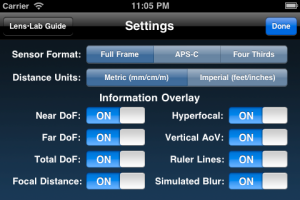
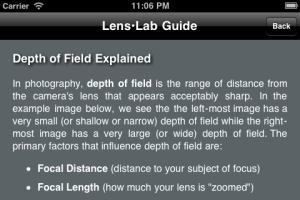


I purchased Lens Lab and it is installed on my desktop Mac.
How can I get it on my laptop and iPhone with the same purchase?
If so how?
Thanks,
hnd
Hi Howard,
The desktop and mobile apps are separate purchases, it’s not possible to transfer the app or purchase across these lines.
On the plus side, the iOS version (if you decide to purchase it) is a Universal App so the same purchase will run on all your iPhone, iPad, iPod Touch, devices.
Thanks!
Jeff
I was hoping this would also give me an overlay of realtime images and effect on them, or am I missing something?
Hi Tim,
An overlay of realtime images would be a really hard nut to crack. I’ve thought about different ways this could be done but none of them are possible for me, at least for the moment. Thanks for your question!
Jeff
I’d be interested in buying the app, but what worries me is that the out-of-focus areas are just showing as a total blur, instead of how much of a blur (a gradual increase of the blur, depending on distance). I want to buy a couple of lenses, but am wondering how much out of focus the backgrounds will appear if I buy the f/1.8 lens instead of the f/2.8 lens.
Hey Colin, I don’t know if it’s possible to simulate “amount and type of blur” without knowing specifics of the lens’s construction. I’ll look into this.
Thanks!
Hi Jeff, feel free to contact me if you’d like help on the optical physics. Nice app, this suggestion could be easy to implement.
Hi Bert, thanks for your comment! I’ve sent you an email.
Any chance for APS-H support for Canon 1D (non s) series cameras? Lots of us have them.
Hi Dave. APS-H is totally going to be in the next version.
Thanks, Jeff
Just purchased the app and really like the ease of use. Why did you stop focal lengths at 200 mm. Longer lengths would be really useful
Hi Alvin. I’m glad you like it. The next version will have customizable focal lengths.
Thanks!
Jeff-
just bought it and its a really nice app. i second alvin on the need for longer focal lengths. critical for shooting birds. any idea how long a focal length you are going to and when you might put it out? many thanks.
Thanks, Kevin. All I can say is “soon” on the timeframe and “none” on the focal length restrictions.
Jeff:
I just downloaded your app. I am a landscape photographer wannabe. One technique I am working to integrate is using the hyperfocal distance to help ensure that as much of the image is in focus from close up to infinity.
I was stoked to see how easy it is to identify the ‘ideal’ aperture to achieve this outcome. Thanks for creating a easy reference tool I can use in the field.
I don’t know if the following suggestion would lend itself to a future enhancement, however, every lens seems to have a defraction limit where critical focus starts to be deminished at some aperture setting. If it were practical to have a defraction limit warning indicator appear it would help people like me to find the boundaries between the best aperture setting re: hyperfocal distance and apertures below the defraction limit when setting up their shots.
In any case, thanks for the creative solution!
Jim Simpson
Android?
Jeff,
it’s great. It would be great for me except that I shoot on a GH2, a micro four thirds sensor.
Could you please add the micro four thirds sensor?
Kevin
Hi Kevin, I’m glad you like it.
Micro four thirds will definitely be in the next release. I’m not entirely sure when that will be out. I now have a job where I write iOS software full time (which rocks!) so I only get to work on this app when I’m not raising a child and being a husband! 😉
I’m sure you’ll see in the software update when I finally get the next update done!
Hi Jeff, If you could include the new GH4 sensor sizes (for both 1080p (2x crop factor) and 4k (2.2x crop factor), I’ll pay money for this app and I know, for a fact, that there are hundreds of us that would do the same. Can you make this happen?
Jeff!!! This App is fanastic, very creative, instructive, and fun!
However, would it be possible to revise your half-stop aperture values, as f/3.4 should be f/3.3, f/5.7 should be f/5.6, and so on. My adivse would alo be to opt for three-stop f-numbers or even four-stop f-numbers if possible, so as to cover more scenarios from different lens makers.
Other obsevations:
The Cirle of Confusion (CoC) value that you use behind one of our three sensor format choices, namely the APS-C (Canon), is not the same as the one that should be used for calculating most other brands (Nikon & Sony, for instance) APS-C; whereas Four Thirds’ CoC value will remain identical in the case of Micro Four Thirds…
To be able to enter all parameters manually as well as with the sliders could be faster, more precise sometimes, especially when one needs to use the App in a more professional / less educational context.
As a plus, maybe you could add some % of the distance portions in front / behind subject (quite useful, but only one of the many Depth of Field calulators out there provides this info so far…) I mean: DoF Near / DoF x100 & DoF Far / DoF x100…
Thanks for your comments, Daniel.
Lens•Lab 1.1 for iOS has just been released. With this version, I decided to allow selecting any arbitrary f-stop value from ƒ/0.95 to ƒ/64. Since there are so many different ways to report the numbers (many cameras can switch between 1/2 stop and 1/3 stop increments) and many lenses use their own f-stop values even though they may be within .1 of what another lens will report.
Arbitrary values should make everyone happy.
I’ve been working on the next version and being able to customize the settings even more. Of course, it’s always a tradeoff between adding features and customization and keeping the app simple and straightforward. The last thing I would want to do would be to alienate photography newbies with tons of options that would just confuse.
When you released it for free i beleive on XDA developers or on reddit i fell in love with the android version. But at the time i didnt see the need to pay the fee. Over time i just loved your work. My android broke and now im using two iphones ones an original 2G and ones a i4 i bought it on itunes and i just loved it. One thing i would like to see is the addition of adding a min and max on the f-stops. My lenses dont go as low as your settings and my fat fingers on the iphone screen are not so precise. Also and i know this isnt your fault/problem apple dropped the ARMv6 compatibility so now i cant run your app on my iphone 2G:/
Thanks for your comment, Luis.
Adding min and max apertures is something I’ve thought about, just didn’t know if it would be important. I guess I should put it in!
Regarding support for 2G iPhone, yeah, I would like to support it but going against Apple’s onward march just wouldn’t be worth it. I’d have to have a separate development environment and code base just to support the less than 3% of the devices out there. Not worth it for me and my one man shop.
I look forward to the future development and supporting your projects
Also will you be releasing a version for Blackberry 10? since all that has to be done is converting the apk into a (dot)bar file i would imagine it not as dificult
Very nice app! The precision slider feature is a great help. One suggestion/necessity is to add one more decimal place to all displayed distances in metric – e.g. 200mm, f2.8. 2.0m shows near/far 2.0/2.0, at 10m shows 9.9/10(no decimals). I know the total DoF shows, but that’s not something I (or most) would really look at. So having 2 decimals below 10m, 1 decimal below 100 would be a great help.
A bug… Same example 200mm, f2.8, 2m (FX sensor). If I’m changing focus distance and go from 1m to 2.0m (i.e. move the slider to the right to get to 2m), I get a result of DoF near/far of 1.9/2.0m (14mm total). If I then move the distance higher then back down to the same 2.0m, the result is different and is now 2.0/2.1 (15mm total). Results vary a bit (sometimes I get 2.0/2.0), but you see the bug – probably gotta round off the input when the slider is released.
Good evening. Do you have a good tip for a similar app (either WINDOWS or Mac, or both), which would “teach” me the “HOWs and WHYs” of CCTV camera set ups, in the same manner? Thank you in advance, no matter the answer. Best regards. George
Wonderfully useful app. Great implementation. Particularly like the UI input and display and Lens Lab Help. Thank you.
Two suggestions if you are going to add features.
1. Show Vertical Field of View at “Focal Dist.”
2. Add 1″ Sensor Format.
Installed the Mac version.
Hi Jeff
Congratulations on your Lens Lab app, which is really well designed and great to use.
This stuff is all a bit technical and I’m no expert at it, but what has me puzzled is that when trying to calculate the effective depth of field for lenses using different crop factors, there doesn’t seem to be any way to allow for framing.
If I put a 50mm f1.8 lens on an APSC camera and am happy with the framing at, say, a distance of 2m, how could I know what the same lens will have as DOF on a full frame sensor?
It seems I can use your app to tell me easily enough if I don’t change the distance from my subject, but I would change it to achieve the same framing. So then I am left wondering, what would the new distance be so that I can determine the new DOF for equivalent framing?
Is there some calculation I can do to work that out with your app, or might you add a button to “maintain framing” and have the sliders adjust when I switch sensor settings?
Hi Richard,
Thanks for your comments and question. It’s a problem I haven’t yet considered solving, and I don’t have a good answer for you. I do like the idea of “locking” certain aspects of the virtual lens and being able to adjust others around it. I’ll keep that in mind as I work on the next version of Lens•Lab. Thanks again!
Jeff,
Have you thought about extending to 400mm lenses
Hi peter, are you talking about the Mac version? The iOS and Android version both have configuration min and max focal lengths.